
SES adjust 3D TSD Geosteering Software

SES adjust 3D TSD Geosteering Software
UPDATE: NOVEMBER 25, 2025.
The evolution is unchanged—it's all about smallest memory data-chunk size not memory speed—and some of the best anecdotal evidence we have through Microsoft and others is zero need for 128-bit computers. Often counter-intuitive, 64-bit apps aren't necessarily faster than 32-bit apps running on 64-bit Windows. Which runs faster depends on factors not necessarily coupled to architecture. With 64-bit code being larger than 32-bit code, the CPU moves more bytes over the bandwidth bus, and so the CPU may end-up waiting for memory more in 64-bit than in 32-bit mode. It's like everything moves via double-decker even if nothing's ever going to be up-top.
UPDATE: AUGUST 23, 2019.
Choose the bit-version that's best for you, but be careful about thinking one is better than the other.
UPDATE: MARCH 5, 2019.
Microsoft flipped the switch right back. "The 32-bit version of Office is automatically installed unless you explicitly select the 64-bit version before beginning the installation process." Again, we'll reiterate 32-bit Office is more seasoned than 64-bit Office.
UPDATE: MARCH 1, 2019.
Microsoft recently/quietly flipped the switch. "The 64-bit version of Office is automatically installed unless you explicitly select the 32-bit version before beginning the installation process." Be that as it may, the other content herein remains valid. We've enhanced our software to support 64-bit Office editions, but we still recommend 32-bit Office for multiple reasons. 32-bit Office is unquestionably more broadly-compatible and more seasoned (and thus, less buggy) than 64-bit Office.
INITIALLY POSTED: JANUARY 21, 2019. Links still maintained today.
It is not uncommon to be puzzled by the differences and tradeoffs between 32-bit and 64-bit Office. We hope this page helps to lessen potential confusion and to rationalize the best-bit Office for you.
Microsoft Windows permits one XX-bit Office to be installed at one moment in time on one computer. Either-bit Office may be installed on 64-bit Windows. They behave similarly, but 32-bit Office and 64-bit Office are literally different computer programs by appearance and under the hood.
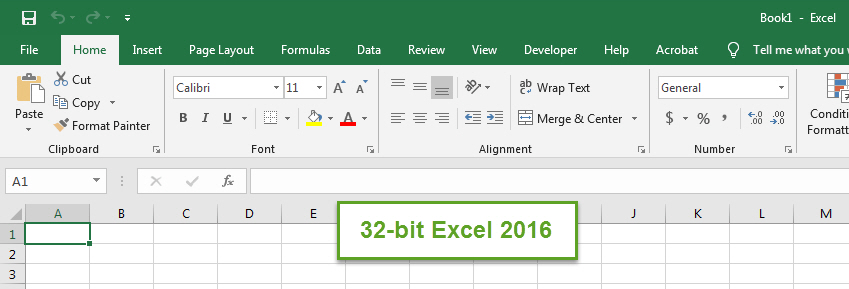
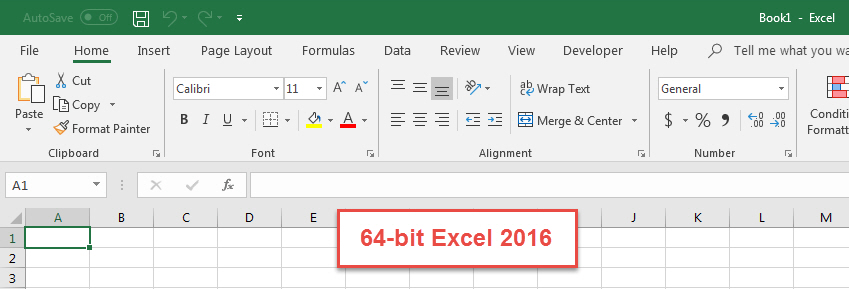
Here are pertinent characteristics:
64-bit Office can use more virtual address space ("memory") if needed, than can 32-bit Office.
64-bit Office and Office apps do not automatically run faster or slower than on 32-bit Office but slightly speed-wise they can differ. Multiple factors and dependencies are at play. Memory packet sizes (in bits...often among megabytes) change, memory needs for functions/subs/objects change, and Windows processing itself differs, but raw "memory speed" doesn't change.
64-bit Office is not an upgrade to the 32-bit edition of the same version.
Except for .accde, Office app file formats (.xlsx, .docx, .accdb, .mdb, ...) are compatible with either-bit Office.
Microsoft 365, and Office 2021, 2019, 2016, 2013, and 2010 are available in 32-bit and 64-bit editions.
32-bit Office is the Default install for all Office versions that support a 64-bit edition.
Max memory use for a 32-bit Office app may be 2 gigabytes (GB), including the space needed by the app, any running add-ins, and the document file(s) being accessed. There are exceptions when running modern 32-bit Office on 64-bit Windows and when considering file size limitations in general:
32-bit Outlook .pst/.ost files are not limited to 2 GB. They are default limited to 50 GB according to Microsoft, and the limit can be increased or decreased.
32-bit Excel files are not limited to 2 GB. They are limited to 4 GB, according to Microsoft.
Whether running 64-bit Access or 32-bit Access, accdb and mdb database files are limited to 2 GB, according to Microsoft. Database design can somewhat work-around the 2 GB limit by linking to tables in other Access databases because each single table (of potentially dozens, hundreds, ...) can effectively push the 2 GB limit.
Whether running 64-bit Word or 32-bit Word, the maximum file size is limited to 32 MB for the total document text only. If the file contains graphics, the maximum file size can be larger than 32 MB, according to Microsoft.
Typically, 2 gigabytes (GB), which is 2048 megabytes (MB), is not a restrictive file size.
Starting in the 1990s Microsoft Windows operating system evolved from 16-bit (Windows 3.x / Windows 95) to 32-bit (Windows NT 3.1), and then later to 64-bit...for some with Windows XP but for most with Vista or Windows 7. Each new bit step permitted Windows to access and use more memory to manage running apps. Another step-up to 128-bit may not occur in our lifetimes.
Windows and Office are fully integrated. Each Office app has capabilities to extend its core functions. Sometimes called Add-ins, Macros, Controls, Automation Servers, Objects, or References (hereinafter, simply "Tools"), each Office app can use a plethora of Microsoft and 3rd-party Tools to perform tasks.
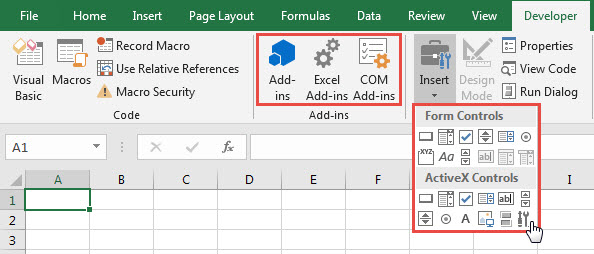
As an external resource file, a Tool might be in the file form of .ocx, .dll, .exe, .xlam, .xla, .xll, or others, and multiple Tools (when bit-compatible) can be used by multiple Office apps in multiple Office app files.
Usually, a single 3rd-party Tool file is compatible with either 32-bit Office or 64-bit Office, but not both. For most 3rd-party Tools to work with both-bit Office, they must be developed and exist in two different bit version files (like Office). Furthermore:
There are more than 1000 free and commercial 32-bit Office Tools.
There are fewer 64-bit Office Tools, and nearly all such Tools exist in a 32-bit edition.
Most Tools are unhindered by a 2 GB memory limit to function for their purpose. As a result, the time to produce 64-bit editions are not necessarily pursued first, if at all. XX-bit Office isn't seamlessly "backwards/forwards compatible" with respect to 3rd-party Tools.
After three+ decades of development it appears that ever-expanding Office functionality is sunsetting. Microsoft Office 2021|2019 is a PERPETUAL LICENSE version of Office and is available in 32-bit and 64-bit editions. That's right...a static, non-expiring, more-private, cloud-free, licensed version of Office is back from yesteryear 199X. [UPDATE 2024: it appears that since late 2024 M$ has yanked their standalone offering to the common professional and now only offers 'cord-free, perpetual' to those who can choose Office LTSC Professional Plus 2024, if you need Microsoft Access. LTSC is Long Term Servicing Channel and requires volume licensing.]
Whether you're on a remote drilling rig or performing any mission critical operation, reducing the potential for computer problems has value and a stable Office is less likely prone to glitches. Going forward, a fixed version of Office should be considered an option in the mix.
And as mentioned above, 32-bit is the Default Office edition install...
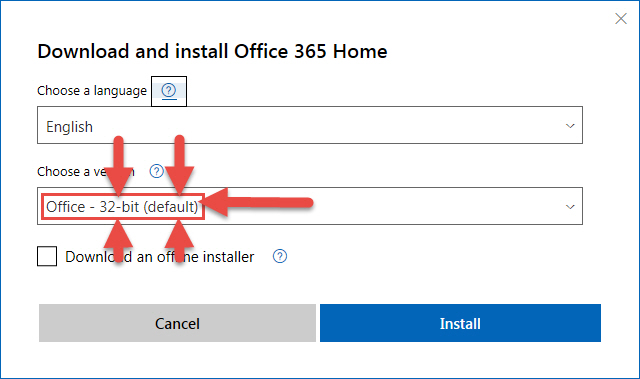
There are potential tradeoffs between 64-bit and 32-bit Office. However, one is not necessarily better-at-all-things than the other by virtue of its existence.
The potential limitation of 64-bit Office is compatibility with a universe of resources.
The potential limitation of 32-bit Office is the inability to process atypically large files.
Microsoft licensing usually makes it easy to switch to the other-bit Office at any time.
Entities that prefer both-bit Office availability sometimes do so with Windows and either-bit Office running on a virtual machine server.
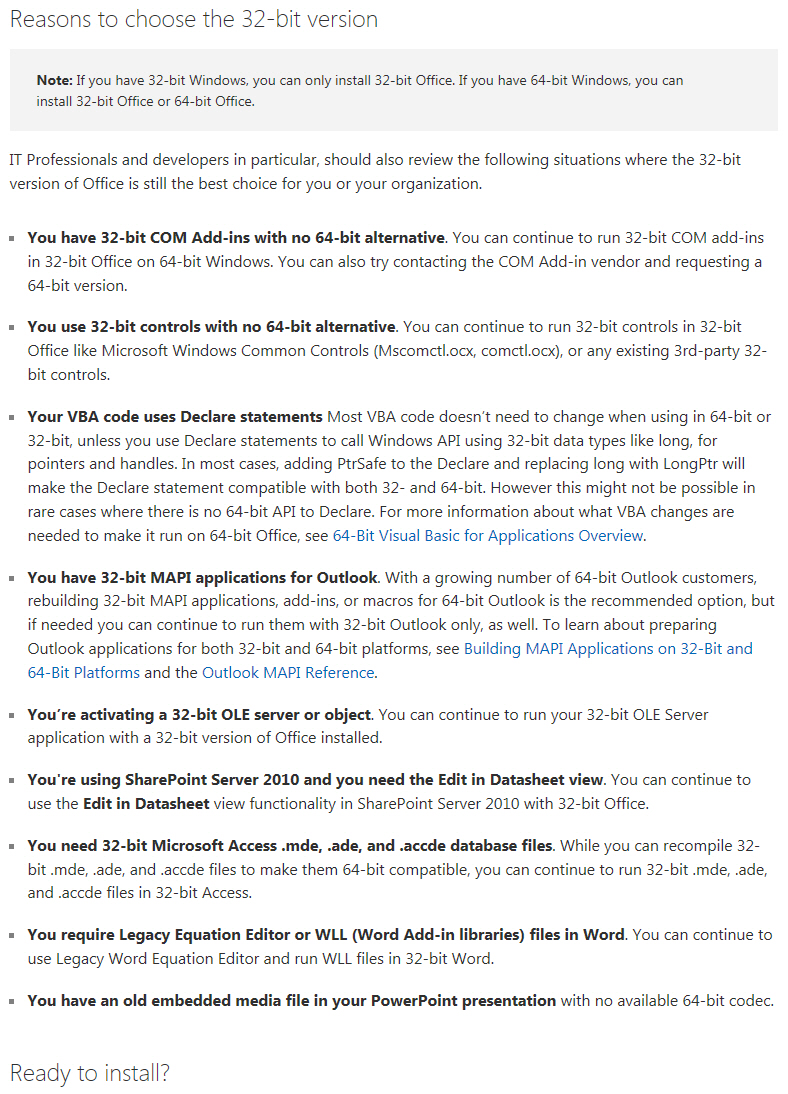
Here's the link to the above snip.